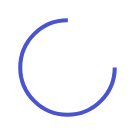
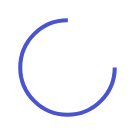
Latest articles on Life Insurance, Non-life Insurance, Mutual Funds, Bonds, Small Saving Schemes and Personal Finance to help you make well-informed money decisions.
The minimum yearly deposit required under the popular girl child savings scheme, Sukanya Samriddhi Yojana, has been lowered so that more people can benefit from this scheme. The government has lowered the minimum annual deposit requirement for Sukanya Samriddhi Yojana accounts to Rs 250 from Rs 1,000 earlier, according to PTI. The government has amended the Sukanya Samriddhi Account Rules, 2016, stating that the minimum initial deposit to open the Sukanya Samriddhi account would also be Rs 250, the report added.
Under the ‘Beti Bachao Beti Padhao’ initiative, the Sukanya Samriddhi account was launched in January 2015. The interest rate on the Sukanya Samriddhi account is revised every quarter, just like other small savings schemes and the Public Provident Fund. For the July-September quarter, the rate has been set at 8.1%.
Here are 10 features of Sukanya Samriddhi accounts:
1) A guardian can open only one account in the name of one girl child and a maximum two accounts in the name of two different girl children.
2) A Sukanya Samriddhi account can be opened in the name of a girl child till she attains the age of 10 years.
3) Sukanya Samriddhi accounts can be opened in post offices and in designated public banks.
4) Deposits can be made up to 14 years from the date of opening of the account.
5) After this period, the account will only earn interest according to applicable rates.
6) The account can be closed after completion of 21 years.
7) Deposits made into the Sukanya Samriddhi account, the interest earned, and the maturity amount are tax-free.
8) The minimum deposit that needs to be made every year into Sukanya Samriddhi account is now Rs 250.
9) The maximum amount that can be deposited into Sukanya Samriddhi account on a yearly basis is Rs 1.50 lakh.
10) Partial withdrawal from a Sukanya Samriddhi account, up to 50% of the balance at the end of the preceding financial year, can be made after the account-holder attains the age of 18, according to the India Post website.
Copyright © 2025 Design and developed by Fintso. All Rights Reserved